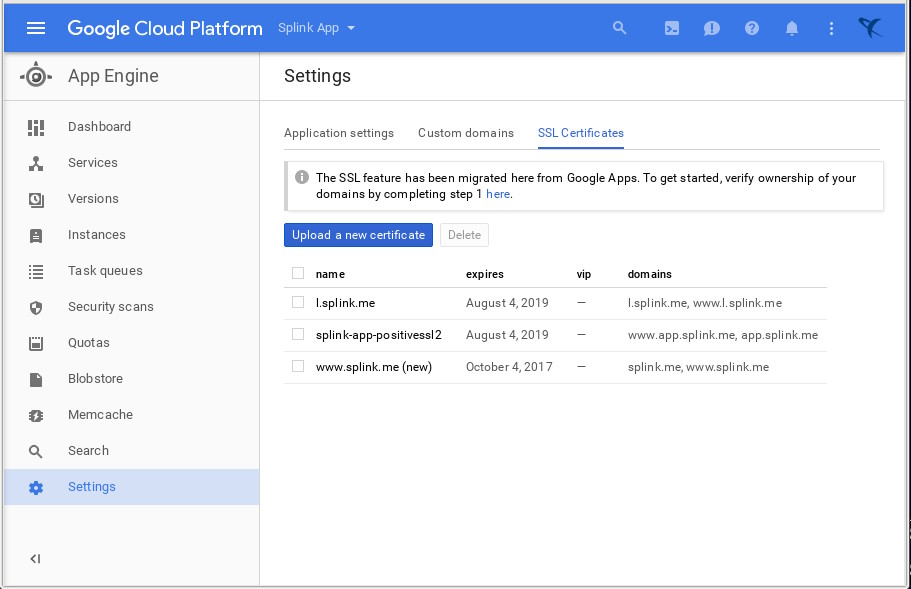-
Project: Brynux OS
I created the Brynux Operating System (Brynux OS) to reduce costs and improve Desktop security.
- Frame 1
Blog
Google App Engine SSL

Normally my blogs are more to do with business and marketing because that's who my clients are but I thought I should write this blog for Systems Administrators that might be having problems installing an SSL certificate from Namecheap on their Google App Engine powered website. Other names assocaited with Namecheap are PossitiveSSL, Comodo, CheapSSLs and ssls.com.
Create your cert
First you'll need to generate a cert for your website. I did mine on my Linux based computer by opening a terminal and typing:
cd /etc/pki/tls/certs/
openssl req -nodes -newkey rsa:2048 -sha256 -keyout www-your-domain-com.key -out www-your-domain-com.csrAnswer all the questions that openssl asks and use your domain name as the "hostname" (ie; www.spinningplanet.co.nz)
Now go to ssls.com and generate a new certificate using the CSR we just created.
nano www-your-domain-com.csrWait for ssls.com to email your new certificate and the the other certs you'll need. Once they arrive copy them to /etc/pki/tls/certs/ and run these commands:
# This creates a “PEM encoded X.509 public key certificate” for Google
cat www-your-domain-com.crt COMODORSADomainValidationSecureServerCA.crt COMODORSAAddTrustCA.crt AddTrustExternalCARoot.crt > www-your-domain-come.public.pem# This creates an “Unencrypted PEM encoded RSA private key” for Google
openssl rsa -in www-your-domain-com.key -out www-your-domain-come.private.pemLastly, go to Google App Engine and upload your new certs (www-your-domain-come.public.pem and www-your-domain-come.private.pem).